Description
A powerful handheld tool designed to enable frontline IT to quickly identify Wi-Fi problems which helps to reduce costly escalations.
AirCheck G2 integrates all Wi-Fi technologies plus interference detection, channel scanning, and connectivity tests. The one-button AutoTest and instant access to detailed information provides fast troubleshooting for the most common Wi-Fi pain points, including:
- Coverage problems
- Overloaded networks or channels
- Channel interference
- Connectivity problems
- Failed access points
- Rogue access points
- Client problems
- Unauthorized Clients
AirCheck G2 Features
Supports 802.11a/b/g/n/ac — All-in-one handheld tool for all Wi-Fi technologies including true 802.11ac 3×3 support.
Instant-on operation — Powers up fast and automatically starts discovering networks, access points (APs), and channel activity.
Touchscreen Display — 5” Touchscreen display allows for better visibility and easier access to all the available operations/inputs.
Get answers fast — The one-button AutoTest quickly provides a pass/fail indication of the wireless environment and identifies common problems — for any level of Wi-Fi expertise.
Link-Live Cloud Service — Cloud-based results management dashboard provides test results, project control, and reporting capabilities for your network connectivity tests.
Identifies security settings for each Network and Access Point — Open, WEP, WPA, WPA2, and/or 802.1x.

Finds rogue APs and misbehaving clients — Flags unauthorized APs and clients. Hunt them down with the LOCATE function or find them even faster with the optional directional antenna. Supports use of a USB headset for audio feedback.
Connection tests — Connects to networks or specific APs using WEP, WPA, WPA2, and/or 802.1x. Acquires an IP address and pings the router, gateway, and user-defined addresses to verify connectivity and network access inside and outside the firewall. Verifies connection quality.
Wired Ethernet Tests — Allows for quick AP backhaul and wiring verification.
Designed for the field — Multi-hour battery life. One-handed operation. Rugged design.
AirCheck G2
AutoTest — Performs the following five essential Wi-Fi tests and a pass/fail indication of the wireless environment as well as identifies common problems — for any level of expertise.
- 802.11 Utilization — Reports the top three channels in each band (2.4 GHz and 5 GHz) with the highest 802.11 Wi-Fi traffic airtime utilization.
- Non-802.11 Utilization — Reports the top three channels in each band (2.4 GHz and 5 GHz) with the highest non-802.11 airtime utilization. This indicates the presence of interference sources and high-noise levels.
- Co-Channel Interference — Reports the top three channels in each band (2.4 GHz and 5 GHz) with the most APs on the same channel that exceed the minimum signal level threshold. It accounts for 40-MHz and 80-MHz channels in the 5-GHz band by counting an AP on its primary and each secondary channel. Then view a list of the APs counted for co-channel interference.
- Adjacent Channel Interference — Reports the top three channels in the 2.4 GHz band in which APs may experience Adjacent Channel Interference. For each channel on which at least one AP is found, the Tester counts how many APs are operating on other channels that overlap with that channel. It accounts for 20-MHz and 40-MHz channels in the 2.4-GHz band. Then view a list of the APs counted for adjacent channel interference.
- Network Quality — Verifies coverage, interference, security and ability to connect to specified networks, along with the availability of critical network services such as DHCP and connectivity to specified network targets.
Networks
Quickly view all the networks present in the environment, and see critical parameters for each one including signal level, signal/noise ratio, security type, and number of access points. Find common issues such as mixed security types, poor signal coverage or lack of secondary AP coverage.
Sort or filter on any parameter. Then drill into more details for any network, including 802.11 types supported, number of connected clients, channels and more. From the network details page, drill into a list of APs or clients on the network.
Access Points
Quickly view all the APs present in the environment, and see critical parameters for each one including signal level, signal/noise ratio, security type, and channel. Find common issues such as incorrect security type, poor signal coverage or incorrect channel.
Sort or filter on any parameter. Then drill into more details for any AP, including number of connected clients, supported rates, 802.11n and 802.11ac capabilities and more. From the AP details page, drill into a list of connected clients or the channel on which the AP operates to verify any channel utilization or co-channel interference problems.
Channel Usage
Quickly determine if channels are over-utilized with 802.11 Wi-Fi traffic and/or with non-Wi-Fi interference and noise. Devices that can cause interference include microwave ovens, wireless game controllers, Bluetooth® devices, ZigBee devices and wireless video cameras.
Drill in to see the level of Wi-Fi traffic and interference over the last 60 seconds on a selected channel, as well as the access points and clients using this channel.
Clients
Quickly view all the client devices that are connected to a network or probing for one. See critical parameters for each one including signal level, channel and connected AP. Find common issues such as clients connected to the wrong AP or unrecognized client devices connected to the network.
Sort or filter on any parameter. Then drill into more details for any client, including connection rate and security type. From the Client details page, drill into the connected channel or quickly locate the client device.
Locate Access Points and Clients
Track down rogue APs and unauthorized clients by following the real-time signal level meter and graph over time. Audible indication is provided, and the use of a USB headset for private audio is supported.
Drill in to see the level of Wi-Fi traffic and interference over the last 60 seconds on a selected channel, as well as the access points and clients using this channel.
Connect
Verify network availability and access to critical services by connecting to a network (SSID) or AP with a single touch on the Connect button. Key test steps include:
- Associate to an AP
- Request and receive an IP address from a DHCP server
- Ping the default gateway and DNS servers for availability
- Perform a ping or TCP port test to up to ten network targets
- Ongoing signal level, signal/noise ratio, and retry rate measurements
Once connected to a network, perform a roaming test to validate that roaming is enabled on the network.
Ethernet Tests
Access points must have a working backhaul connection to the network, and the AirCheck G2’s built-in Ethernet test validates that.
Diagnose and test Power over Ethernet (PoE), Link to the switch, DHCP, Gateway, and Internet connection. Get VLAN, switch name, and port information via CDP/LLDP/EDP for your managed switches. Automatically upload results to Link-Live Cloud Service, and receive test results sent directly to your email.
 |
 |
 |
| AutoTest UI | Networks UI | Networks UI Detail |
 |
 |
 |
| Access Points UI | Access Points UI Detail | Channel Utilization UI |
 |
 |
 |
| Channel Utilization UI Detail | Client UI | Client UI Detail |
 |
 |
 |
| Locate UI | Connect to SSID UI | Roaming UI |
 |
||
| Ethernet Test UI | ||
RESULT MANAGEMENT OPTIONS
Link-Live Cloud Service
Once the AirCheck G2 is connected to the Link-Live Cloud service, basic network connectivity test results are automatically uploaded to the dashboard for project management and reporting. This internet-hosted service is available from anywhere at any time using any device with a browser and internet connection. It is especially useful for managers of remote teams that need visibility to test results instantly. In addition, teams that utilize the wired-only companions to the AirCheck G2 such as the LinkSprinter, or LinkRunner, or OneTouch AT have a single dashboard system to manage results from network connectivity tests.

Link-Live dashboard
AirCheck G2 Manager Software
The AirCheck G2 Manager Software provides the ability to manage AirCheck G2 profiles and view detailed information on saved tests results. The software is free and available for download to any computer from the Link-Live Cloud Service.
Profiles
Easily configure, manage, and control the use of your AirCheck G2 — or an entire fleet of them — with the Profiles feature, which allows configuration of security settings, AutoTest limits, and target devices for connectivity. Name and transfer multiple profiles into AirCheck G2, as needed for different facilities. Profiles are password protected, eliminating worry about unauthorized access to your network if your AirCheck G2 is lost or stolen.
Record Sessions
You can easily view detailed information about networks, access points, channels, or clients on the AirCheck G2 Manager Software by viewing a saved session file. The session files will capture details including AirCheck G2 configuration, AutoTest results, lists of AP’s / clients and channel usage.

AirCheck G2 Manager dashboards
| General Specifications | ||
| Dimensions | 3.8 in x 7.7 in x 1.6 in (9.7 cm x 19.6 cm x 4.1 cm) | |
| Weight | 18 oz (0.51 kg) | |
| Battery | Rechargeable lithium-ion battery pack (3.6 V, 6 Ah, 21 Wh) | |
| Battery life | Typical operating life is 4.5 hours. Typical charge time is 7 hours | |
| External AC adapter/charger | AC input 85-264 Vac 47-63 Hz input power DC output 15 Vdc at 2 amps | |
| Display | 5.0-inch color LCD with capacitive touch screen (480 x 800 pixels) | |
| Keypad | 1-key elastomeric (power only) | |
| Host Interface | 1x micro USB Type B port | |
| Adjunct Interface | 2x USB 2.0 Type A port | |
| Wireless antenna | 3x Internal | |
| External antenna port | Input only. Reverse-polarity SMA connector | |
| Environmental Specifications | ||
| Operating temperature | 32ºF to 113ºF (0ºC to +45ºC) The battery will not charge if the internal temperature of the tester is above 122ºF (50ºC). |
|
| Operating relative humidity (% RH without condensation) |
90% (50ºF to 95ºF; 10ºC to 35ºC) 75% (95ºF to 113ºF; 35ºC to 45ºC) |
|
| Storage temperature | -4ºF to 140ºF (-20ºC to +60ºC) | |
| Shock and vibration | 1 m drop test, Random, 3.8 g, 5 Hz-500 Hz | |
| Safety | IEC 61010-1: Pollution degree 2 | |
| Altitude | 4,000 m; Storage: 12,000 m | |
| EMC | IEC 61326-1: Basic Electromagnetic Environment; CISPR 11: Group 1, Class A | |
| Wireless Specifications | ||
| Specification compliance | IEEE 802.11a, 802.11b, 802.11g, 802.11n, 802.11ac | |
| Wi-Fi Connectivity | 802.11a, 802.11b, 802.11g, 802.11n, 802.11ac | |
| Operating frequencies These are the center frequencies of the channels that the AirCheck G2 tester supports. |
Frequencies of channels received: The tester receives on all of the frequencies in every country. 2.4 GHz band: 2.412 – 2.484 GHz (channel 1 to channel 14) 5 GHz band: 5.170 – 5.320 GHz, 5.500 – 5.700 GHz, 5.745 – 5.825 GHz (channels 34, 36, 38, 40, 42, 44, 46, 48, 52, 56, 60, 100, 104, 108, 112, 116, 120, 124, 128, 132, 136, 140, 144, 149, 153, 157, 161, 165) Frequencies of channels transmitted: The tester transmits only on the frequencies allowed in the country where it is operating. 2.4 GHz band 802.11b: 2.412 – 2.484 GHz (channel 1 to channel 14) 802.11g/n; 20 MHz BW (HT20): 2.412 – 2.472 GHz (channel 1 to channel 13) 802.11n; 40 MHz BW (HT40): 2.422 – 2.462 GHz (includes all combinations of legal, bonded pairs of channels) |
|
| Wi-Fi Antennas | ||
| Internal Wi-Fi antennas | Three internal 2.4 GHz, 1.1 dBi peak, 5 GHz, 3.2 dBi peak antennas. | |
| External directional antenna | Antenna, frequency range 2.4 – 2.5 and 4.9 – 5.9 GHz. Minimum gain 5.0 dBi peak in the 2.4 GHz band, and 7.0 dBi peak in the 5 GHz band. |
|
| External antenna connector1 | Reverse SMA | |
| 1External antenna port is receive-only (no transmit). | ||
| AirCheck Manager Software | ||
| Supported operating systems | Windows 7, Windows 8.1, Windows 10 | |
| Processor | 400 MHz Pentium processor or equivalent (minimum); 1 GHz Pentium processor or equivalent (recommended) RAM 96 MB (minimum) |
|
| RAM | 256 MB (minimum); 512 MB (recommended) | |
| Hard disk | Up to 500 MB of available space may be required | |
| Display | 1280 x 1024 high color, 32-bit (recommended) | |
| Hardware | USB Port | |
| Certifications and Compliance | ||
| Conformite Europeene. Conforms to the requirements of the European Union and the European Free Trade Association (EFTA). | ||
| The product complies with Australian standards. | ||
| Listed by Canadian Standards. | ||
| Complies with 47 CFR Part 15 requirements of the U.S. Federal Communications Commission. | ||
| Certified by the National Agency of Telecommunications (Anatel). | ||
| Conforms to relevant South Korean EMC Standards. | ||
Additional South Korean EMC Standards Information
Electromagnetic Compatibility. Applies to use in Korea only. Class A Equipment (Industrial Broadcasting & Communications Equipment)
[1] This product meets requirements for industrial (Class A) electromagnetic wave equipment and the seller or user should take notice of it. This equipment is intended for use in business environments and is not to be used in homes.
AIRCHECK-G2-KIT, AIRCHECK-G2 PLUS EXT-ANT-RPSMA, AUTO CHARGER, HOLSTER. Includes soft case, AC charger, USB cable, Quick Start Guide, external directional antenna, holster, automobile charger.







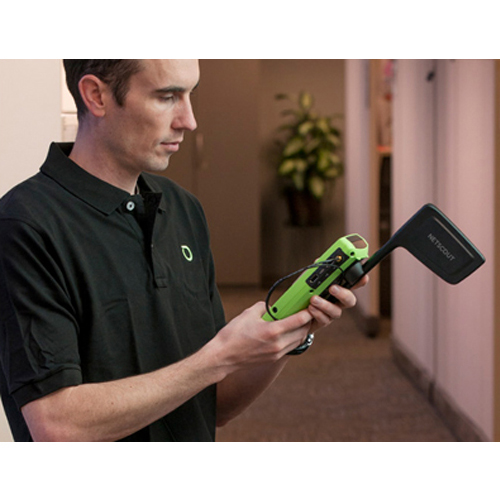
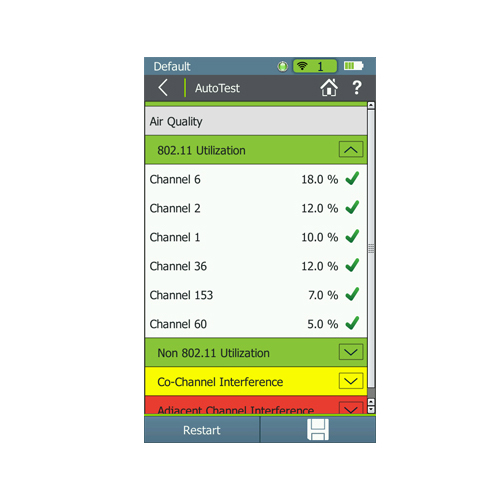
Reviews
There are no reviews yet.